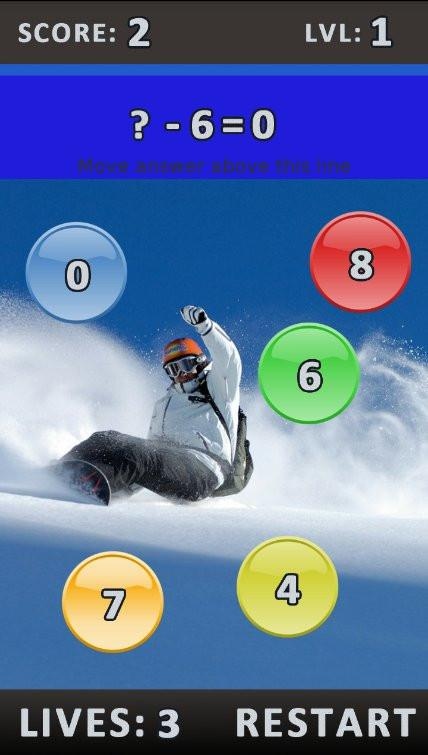Math + Algebra Surfer 1.11
Free Version
Publisher Description
"My IQ went up! I'm sure my IQ has increased from using this, I'm so much quicker now at mathematical calculations. You know what they say, use it or lose it." - Matthew Sun on Aug 12, 2013
Practise your algebra and maths using our cool games. It get's harder as you go on, and features inspiring photos as the background that change each time the app is reloaded.
There is 2 games to choose from:
-Maths Surfin
-Calculus Space Battle
Helps to keep your mind alert as you are presented with different maths and algebra problems, drills and brain training exercises to solve each time you play.
FEATURES
► Sunny Appz exclusive random generator to generate new problems to solve each time
► You have 3 lives to get to the highest math level possible
► Fun for all ages from 3rd grade onwards
► Helps keep you sharp
►Share the app with friends via Facebook, Google+, email and more.
Our app is FREE, an supported by in app ads, which can be removed inside the app by paying a nominal one time fee.
About Math + Algebra Surfer
Math + Algebra Surfer is a free app for Android published in the Kids list of apps, part of Games & Entertainment.
The company that develops Math + Algebra Surfer is Sunny Appz. The latest version released by its developer is 1.11.
To install Math + Algebra Surfer on your Android device, just click the green Continue To App button above to start the installation process. The app is listed on our website since 2014-02-08 and was downloaded 5 times. We have already checked if the download link is safe, however for your own protection we recommend that you scan the downloaded app with your antivirus. Your antivirus may detect the Math + Algebra Surfer as malware as malware if the download link to sunnyappz.coolmathsalgebragame is broken.
How to install Math + Algebra Surfer on your Android device:
- Click on the Continue To App button on our website. This will redirect you to Google Play.
- Once the Math + Algebra Surfer is shown in the Google Play listing of your Android device, you can start its download and installation. Tap on the Install button located below the search bar and to the right of the app icon.
- A pop-up window with the permissions required by Math + Algebra Surfer will be shown. Click on Accept to continue the process.
- Math + Algebra Surfer will be downloaded onto your device, displaying a progress. Once the download completes, the installation will start and you'll get a notification after the installation is finished.